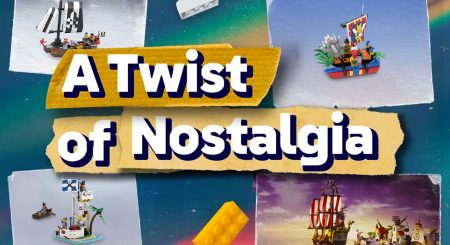While WordPress has an Autosave feature, do not rely on this! It is important to manually Save or Update your posts often.
How To Save
On the right side of the Editor you should see Publish settings. You may need to scroll down before they are visible.
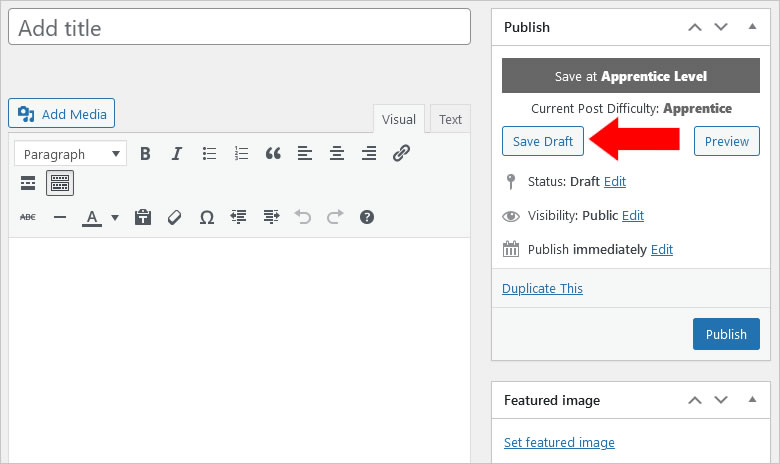
Within these settings are various buttons.
- If the post is unpublished you see a Save Draft button.
- If the post is published you will see an Update button.
When you are ready to save, simply click the Save Draft or Update button and the webpage will refresh.
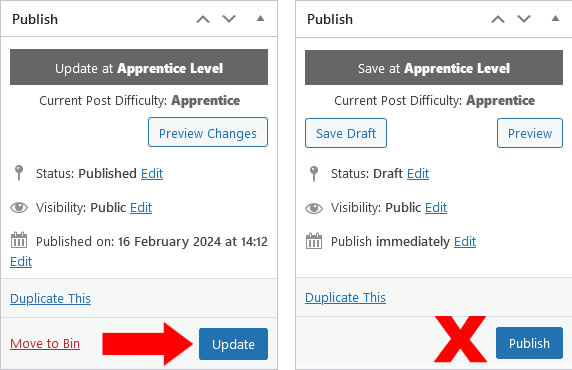
Note: NEVER use the Publish button to Save a post. The Publish button should ONLY be reserved for posts which are 100% complete and are ready to be Scheduled.