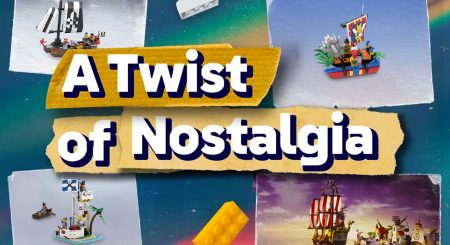Setting the Permalink
Permalink is a contraction of “Permanent link”, which is the human friendly URL (I.e. the link) to your Blog Post.
After you enter a Post Title and save the post for the first time, a Slug will be automatically generated. No, not a sea slug! “Slug” in this context refers to the part of a URL which identifies a particular page.
A generated Slug is based on the Post Title. All the punctuation marks are stripped, the letters converted to lowercase and the spaces replaced with hyphens.
For example:
"Charlemagne 74 Gunship of the Line" by BrickDuvel
Becomes:
charlemagne-74-gunship-of-the-line-by-brickduvel
Long Slugs are undesirable however, and it’s preferable to avoid Slugs which are identical to Post Titles as it indicates to Search Engines a human has authored the post, rather than it being created through automation.
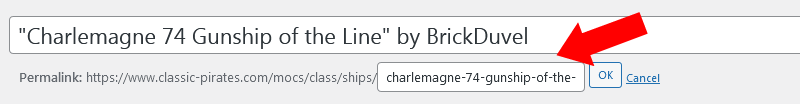
After clicking the EDIT button the Slug will become an input field
So to improve upon the Slug you can shorten it by removing certain words while strategically leaving descriptive keywords to ensure it remains meaningful.
Function words such as “to”, “the”, “an”, “of”, “but”,”so”,”has”, etc. can be removed because they are not descriptive.
Aim to for Post Slugs between 3-6 words.
Example for MOC blog post Slug:
charlemagne-gunship-brickduvel
The updated Slug retains:
- the ship’s name,
- the type of ship
- and builder’s name.
While Function words like “by” and “the” have been removed.
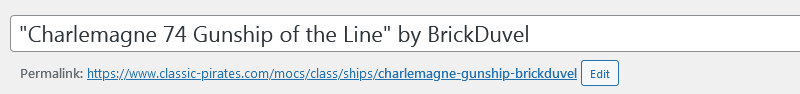
After the OK button is clicked the Slug reverts back to a URL
Builder’s Names with Multiple Words
Sometimes the builder will have multiple words in their names, so in this case use an underscore to replace the space.
For example:
The Brick Stop
Becomes:
the_brick_stop
Avoid:
- Repeating the same word more than once. So check from the beginning of the permalink to ensure the word you’re planning to use isn’t already there.
- Using any character other than a hyphen to separate the words, unless the builder’s name is comprised of multiple words (see above).
- Using two or more hyphens in a row, or having any hyphens at the beginning or end of the slug.
Duplicate Posts
If you create a Blog Post with the same Post Title as an existing post, a number will be appended to the end of the Permalink.
This number will start at “2” for the first duplicate, and increases by one with each subsequent duplicate. 3, 4, 5, etc.
For Example:
A duplicate Blog Post named “HMS Midway” by Elephant Knight will be assigned the following Permalink:
hms-midway-elephant-knight-2
The -2 will need to be removed from the Permalink, however this won’t be possible because of the other Blog Post.
To Resolve:
- If the previous Blog Post is an unfinished Draft, locate it in All Posts, Move it to the Bin and then Delete Permanently.
- However, DO NOT delete or move the previous Blog Post if is Published.
- You will need to rethink your Permalink but ask whether it is necessary to create a new Blog Post which has similarities to an existing Blog Post. Sometimes it is more efficient to update an existing post.